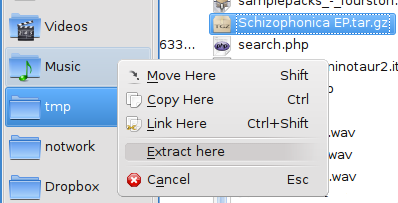[Ark] Extract menu on drag and drop
Page 1 of 1 (8 posts)
Tags:
None
|
Registered Member 
|
Currently when you drag and drop a file in Dolphin or Konqueror, you get a menu to move, copy, or link the file. I think that if the file is a compress file compatible with ark, you should also get the standard ark actions like "extract to subfolder", "extract here", and "extract autodetect subfolder". This is useful for two reasons. First, extracting into another folder is a one-step process instead of a two or more step process. Second, it would make extracting things into the existing folder easier since you just drag with the mouse and you get a much smaller and more focused menu then you do with the right-click menu.
Last edited by TheBlackCat on Fri Mar 27, 2009 3:58 am, edited 1 time in total.
Man is the lowest-cost, 150-pound, nonlinear, all-purpose computer system which can be mass-produced by unskilled labor.
-NASA in 1965 |
|
Administrator 
|
The KDE Archive program is Ark, not KGet. KGet is a download manager.
KDE Sysadmin
[img]content/bcooksley_sig.png[/img] |
|
Registered Member 
|
I knew that, I don't know why I said kget. It is fixed now.
Man is the lowest-cost, 150-pound, nonlinear, all-purpose computer system which can be mass-produced by unskilled labor.
-NASA in 1965 |
|
KDE Developer 
|
Ark maintainer here. Of course I agree with the idea, but i'm not sure if it's easily accomplished with the current libraries. At the very least, the dolphin kpart would have to be involved (and this should also work for konqueror). If a lot of people want this I'll spend some time on it.
Harald Hvaal AKA metellius
Ark maintainer Find me in #kde-devel on freenode |
|
Registered Member 
|
I don't know if it is not ark, but konsole related, but would be great having copy&paste files from ark directly to the konsole window.
In kde3 a menu popped up, wit cp, mv, ln options. Now, drag&drop pastes link (e.g. tar:/home/users/vip/rpm/SOURCES/a-1.2.1.tar.gz/a-1.2.1/Makefile), is there any way to deal with it? Regards, Piotr |
|
Administrator 
|
Problem solved? Please click on "Accept this answer" below the post with the best answer to mark your topic as solved.
10 things you might want to do in KDE | Open menu with Super key | Mouse shortcuts |
|
Registered Member 
|
Great! Glad to see brainstorming being used by developers so quickly.
Man is the lowest-cost, 150-pound, nonlinear, all-purpose computer system which can be mass-produced by unskilled labor.
-NASA in 1965 |
|
Registered Member 
|
Great to see this thing! I always loved this drag'n'drop context menu, and now it is even more useful! To complete the idea - how about adding "add to archive" action when dragging non-archived files? Would be really useful when drag'n'drop files/directory to flash drive opened in dolphin. Thank's anyway for that feature |
Page 1 of 1 (8 posts)
Bookmarks
Who is online
Registered users: Bing [Bot], gfielding, Google [Bot], Sogou [Bot]