Hammering KWord [Koffice 2.3] User Perspective
Tags:
None
|
Manager 
|
Left-handed dockers - the second image on http://userbase.kde.org/KWord/Manual/In ... _KWord_GUI shows them, but so far nothing has been said about how to do that, so I decided to try it. In fact it's as simple as grabbing the dockers, one at a time, and pulling them to the left. It looks messy until you have got them all over, but it works. I ended up with a row of tabs for the dockers. There may be better way, but it's certainly possible. I haven't explored whether you can set that as your default, but I wouldn't be surprised.
Do ask questions on the Talk pages of UserBase. If you start a talk thread on the page attached to http://userbase.kde.org/KWord/Manual/IntroGUI it will be seen next time the author comes to add to his page. By listing the issues where they can be seen by contributors you are more likely to get information added.
annew, proud to be a member of KDE forums since 2008-Oct and a KDE user since 2002.
Join us on http://userbase.kde.org |
|
Registered Member 
|
Got you, I now understand how to use the forum  OK here's some more spelling Two aspects, as I edit and re-edit a document random red underlining appears under bits of text. Closing the file and re-opening it causes the red underlining to disappear. It's not fatal but it's not helpful either. After ten pages (with few problems other than those I have described) I decided to run a spell check. The only option in "tools" seems to be to enable auto-correction. At least it's disabled by default. However I could not find manual spelling correction. (collateral rant: Who in their right mind uses auto-correction? It encourages laziness and error, a friend is for ever known as Dominance following receipt of an email from his manager using a product that other world with auto-correct enabled. His name is Dominic.) page-up page-down doesn't seem to work, that is sort of annoying when composing on screen frame/page transition Text can appear to disappear (if you see what I mean). It hasn't and reappears with a bit of cursor jiggling. (This might be one for bug.kde.org?) I'd like to conclude on a positive note however. The document opened in OOo with no apparent loss of formatting other that that arising from different default margin setting etc.
Last edited by gerryg on Mon Oct 25, 2010 11:38 am, edited 1 time in total.
|
|
Registered Member 
|
As I mentioned, I had seen them on a screen image so I know it's possible. Actually I also tried to drag them around, but mine kicked and screamed as I did it so I left them alone. |
|
Registered Member 
|
More on cut and paste....
Cut some text from elsewhere to paste as a quote. It was imported as Arial 9pt. After highlighting and changing to Bitstream Vera Sans 12pt, KWord recorded that the change had been made, but I could not persuade the text in the document to change. Closing the document and reopening it updated the font change. Dropping the text "inside" existing text changes it automagically. |
|
Alumni 
|
I need an explanation for the "Styles" Dockers.
Why is there a "Styles" Docker that has apparent control of the color fill and stroke of objects. Then, text styles, which I would consider the more basic of styles for a text focused program, is found in the "Tool Options" Docker which appears to link up to the KWord docker. However, Tool Options is separated from the KWord docker. The object Styles docker is between them. The KWord docker also has a long unused space. Is there a tradition involved here?
open source - open education - open minds
|
|
Alumni 
|
Frames make sense to me as a structure, but in practice, I am finding them to be confusing. While entering text for my current document, I tried to create some paths. Nothing showed up. I didn't know whether I had made a path or not. I tried several times and then began to write some more about my confusion with the invisible paths. Well, then suddenly I got the evidence that my paths were there. The text I was typing began to do random indents, and I surmised that the paths were the reason. Text was following some path I'd created. Just because I couldn't see it didn't seem to matter.
I then tried to find the paths. I could select the path editing tool from the Tool options docker, with which some clusters of circles appeared. I guess those circles were control points along the path. I could select them and drag them around, but after going back to my typing, the paths were still invisible. I selected the default tool and attempted to click around in the area where I knew a path was, but only rarely did a small rectangle become visible which apparently indicated one of the invisible paths. I looked around and stumbled upon the menu item to Select All Frames which made the path frames visible, but the only thing I could do then was move the whole group of frames around or delete them all. That wasn't helpful because I also had some inserted pictures in my document. The pictures moved in addition to the path frames. I couldn't find any obvious way to un-select all the frames. I went back to typing, saved my file progress, and then chose the default tool (and may have done some other steps, too) and found that the frames were no longer all selected. Escape didn't un-select. Eventually, by randomly clicking around in the area where I'd seen the frames, I was able to select one or another of them. I *think* that a click needs to be near the top left corner of the frame to make it visible. I notice a View menu -> Frame borders toggle option, but it doesn't seem to matter whether it is on or off except for the text frame. Some time during the process, I lost the ability to use the keyboard cursor arrows. I stumbled on the fact that I could use Alt+arrows because I have both the dedicated arrows and the ones on the numeric keypad on my laptop. Starting a new document allowed me to use the dedicated keyboard arrow keys. I have no idea what happened to shut them off in the other document, though.
open source - open education - open minds
|
|
Alumni 
|
I decided to try doing some simpler documents, working more like the "Susan" persona.
I started typing using the basic US Letter blank template. The default font/size/style is DejaVu Sans 12 and is listed in the styles as "Default" (marked with a left-half filled circle). There were several other styles listed in the Tool Options Styles tab. I proceeded to test several tasks which Susan might be expected to do. (1) I copied text from a document written in Open Office WP (3.2.1) where it was Liberation Serif 12. The text paste showed up in KWord as Ubuntu 12 (I'm running Kubuntu 10.10) but the text looked much smaller than the surrounding DejaVu Sans 12. I had expected the text to paste in as the current KWord font or as Liberation Serif 12 as it had been in Open Office. (2) I copied text from a document written in Kate where the text font was monospace regular 9. The text paste showed up in KWord as the current DejaVu Sans 12 which I was expecting. (3) I opened the saved Kate document and it came into KWord as Ubuntu 9. I would have expected DejaVu Sans, but the font size might have been logical as 9 point as it was in Kate. (4) I opened the saved Open Office document and the text came into KWord as Liberation Sans 12. That is an expectable result, The odt file is going to carry that information between applications which use it. However, in both cases of opening the saved files of Kate or Open Office, I was presented only with two style options in Tool Options Style tab: default and standard. I would expect to be able to apply all sorts of styles without needing to build them myself in these cases. The system default font on my Kubuntu install is Ubuntu, where System settings lists it as the "general" font. Monospace 9 is the "fixed width" font. I believe a basic user like Susan will not want to deal with manipulating fonts too much. Pasting text from other applications should have a single standard way to handle things. I think the basic expectation would be that the text would go in to KWord using the current font/size/style. Considering the uncertainty of font source information, it may not make sense to expect the source font to be repeated in KWord. Alternatively, the user could be presented with a dialog box to offer some font/size/style options (which might be nice but confusing, too).
open source - open education - open minds
|
|
Alumni 
|
The default spacing around a graphic frame is 0.01 which isn't adequate for simple users. I think it should default to a larger value of 0.15. Less than that makes the text difficult to read during the line scanning process of reading. White space "gutter" is important for making the document easier to read in my opinion.
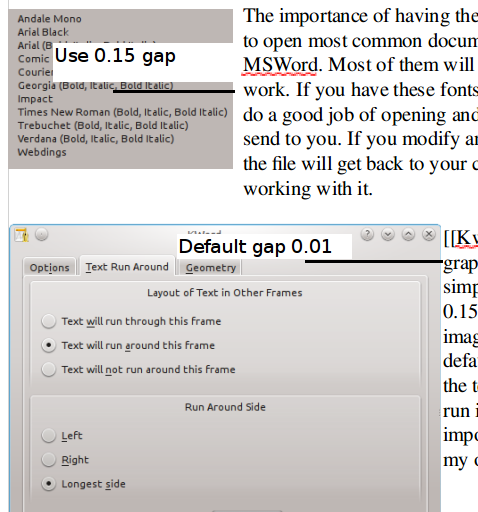 I would also recommend making it easy to add a border around the graphic frame (which doesn't seem to be an option in the "Frame/Frameset Properties" dialog). If a rectangular graphic has a white background, it will seem oddly separated from the text. Adding a border to the frame makes it clear where the graphic ends and text should begin running around it.
open source - open education - open minds
|
|
Alumni 
|
KDE announced the switch from KOffice to Calligra Suite today.
I'm wondering if that impacts the purpose of these posts. Will Caligra "Words" benefit from comments made about KWord 2.2.2?
open source - open education - open minds
|
|
KDE Developer 
|
Words is directly based on the latest version of KWord, so most/all should still apply.
|
|
KDE Developer 
|
As maintainer of Words in Calligra, I can say that indeed we will not forget about these comment's but I suggest that you continue in the dedicated Calligra forum from now on, perhaps starting a new thread with a link to this thread.
I and the other Words developers want to make a truly awsome word processor, and your comments is going to be a big part of that. Thank you |
|
Alumni 
|
Thanks, slangkamp and boemann.
I'll look into the Calligra forum suggestion.
open source - open education - open minds
|
|
KDE Developer 
|
Hey,
I can say I've enjoyed these posts and have made various fixes in KWord based on them already. As you noticed Calligra and the calligra people already commented here I'd like to share the point that KWord as is will continue and the fixes made based on this feedback will show up in upcoming KWord releases. The roadmap I wrote based on personas is still the course for where KWords (so not Calligra) future lies. And the usability feedback is a strong part of that. Irregardless of how and where you decide to share your experiences in the future, I want to give a big thank you for the great posts so far.
Thomas Zander
KWord maintainer |
|
Alumni 
|
After the update to KDE 4.6.0, I installed LibreOffice, leaving OpenOffice behind. I think I am unhappy with the "stewardship" Oracle seems to be giving to the open source projects that they got with the purchase of Sun Microsystems. LibreOffice was set up to remove OpenOffice, I understand. I somehow lost my KOffice installation, too. I wasn't paying attention, maybe.
I've installed the Kubuntu package available for KOffice, trying to stay focused on the "as a regular user" usage of Kword. Calligra isn't in my repositories as far as I can see. I wonder whether I'll be able to do parallel installs of the two for the purpose of comparing? To whatever extent these comments can be applied to Calligra Words, more to the good. Going forward in this(?) thread, I'll be using the versions I have. Is there any way to change the topic? Is that appropriate? Would it be better to start a new one referencing 2.3.x? Default format. I'm not sure how things have changed with this issue. What does the menu Format -> Default Format option do? It doesn't seem to set the current status so it will be used in the next document. It also doesn't seem to reset to a basic default of font, size, etc. I think the item (if/when it works) should be made clearer. If it means reset to defaults, say so in the menu item. If it means set the defaults to the ones current in this document, it should say so. "Set as Default Format" or "Go back to Default Format"
open source - open education - open minds
|
|
KDE Developer 
|
There is no Calligra Words release yet. 2.4 will be the first release in about 6 months from now.
So indeed KWord 2.3 is the correct application to use, and will benefit both KWord and Calligra development. Thanks Casper, Calligra Words maintainer |
Bookmarks
Who is online
Registered users: Bing [Bot], claydoh, Google [Bot], markhm, rblackwell, sethaaaa, Sogou [Bot], Yahoo [Bot]


 ]
]





